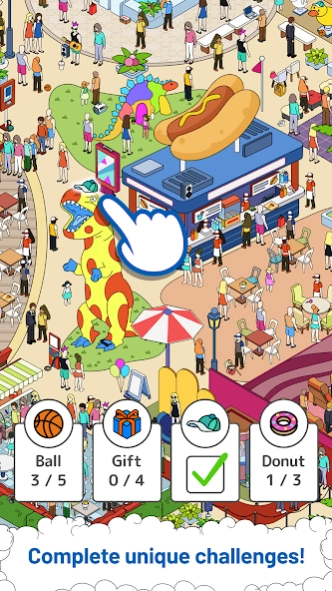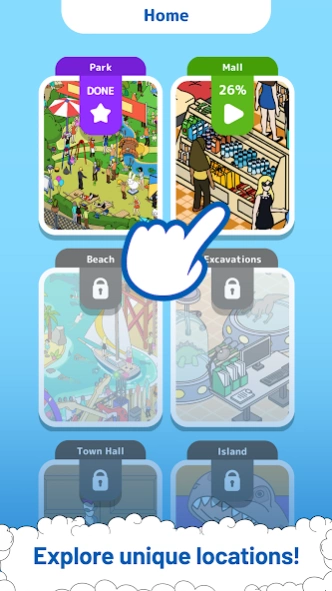Find It: Scavenger Hunt
Free Version
Publisher Description
Find It: Scavenger Hunt - Explore exciting worlds and uncover hidden objects in Find It: Scavenger Hunt
Welcome to Find It: Scavenger Hunt, the addictive hidden objects game that will put your observation skills to the test!
Explore various locations and hunt down hidden objects, ranging from everyday items to rare collectibles.
With different levels of difficulty and a diverse array of items to find, you'll never get bored.
The game is designed to be challenging yet fun, allowing you to enjoy the thrill of the hunt without feeling rushed.
Use your strategy and observation skills to find everything on your list and unlock new levels.
Find It: Scavenger Hunt is perfect for players of all ages and skill levels, and can be played alone or with friends.
It's an excellent way to sharpen your cognitive skills and keep your mind engaged.
So, whether you're a seasoned scavenger or a newbie, 'Find It: Scavenger Hunt' has something for everyone.
Download it today and let the adventure begin!
Our privacy policy and terms of use:
www.playsidestudios.com/privacy-policy
About Find It: Scavenger Hunt
Find It: Scavenger Hunt is a free app for Android published in the Puzzle & Word Games list of apps, part of Games & Entertainment.
The company that develops Find It: Scavenger Hunt is PlaySide Studios. The latest version released by its developer is 1.0.
To install Find It: Scavenger Hunt on your Android device, just click the green Continue To App button above to start the installation process. The app is listed on our website since 2023-12-04 and was downloaded 3 times. We have already checked if the download link is safe, however for your own protection we recommend that you scan the downloaded app with your antivirus. Your antivirus may detect the Find It: Scavenger Hunt as malware as malware if the download link to com.tap2jump.hiddenobjects is broken.
How to install Find It: Scavenger Hunt on your Android device:
- Click on the Continue To App button on our website. This will redirect you to Google Play.
- Once the Find It: Scavenger Hunt is shown in the Google Play listing of your Android device, you can start its download and installation. Tap on the Install button located below the search bar and to the right of the app icon.
- A pop-up window with the permissions required by Find It: Scavenger Hunt will be shown. Click on Accept to continue the process.
- Find It: Scavenger Hunt will be downloaded onto your device, displaying a progress. Once the download completes, the installation will start and you'll get a notification after the installation is finished.